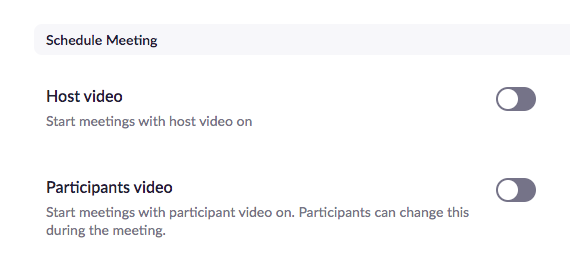Moving your therapy practice online - Part 3. Zoom tutorial.
This is the third part of the guide to show you how to move your therapy practice online (to see part 1 or part 2 click on the hyperlinks). This video will talk you through some of the main features of the software to help you navigate your online therapy sessions.
In the video I talk you through, amongst other features:
Why you should slow down and breathe
How to easily setting up your clients audio and video when they arrive in the session
How to use direct messaging during sessions
How to use the whiteboard and other features to draw diagrams, and create resources, formulations and other shared material
How to use the software for file sharing.
In the video I mention some setting alterations you can make in zoom before you sessions that require specific steps. The alterations plus instruction sheets are as follows (click on the title to access the instructions):
How to change your settings so that your video does not start the moment the call starts - scroll down the page, click on ‘settings’ then it will take you to a screen that looks like:
I recommend they are both greyed out like they are above.
****** Update: Make yourself aware of any safety concerns linked to the software you are using. For example, Zoom has experienced an unexpected surge in users due to COVID-19, and there have been concerns about ‘Zoom bombing’. See this article from Zoom for more information and how to protect your sessions. *********
Summary
That’s all for now. You have more than enough to get you started and feeling confident in your online practice.
Good luck with the transition. I hope it goes smoothly.
If you have any questions, please contact me on either my Instagram page or drop me an email.
—————————————————————————————————————————-
I am a Clinical Psychologist trying to get effective psychological advice out of the therapy room and into everyday life.
If you found this article useful and want to learn more about why you feel the way you do, and how to cope with whatever life throws at you… Pre-order my book “A Manual For Being Human”, which is out on July 8th.
Also, connect with me on Instagram for daily posts to help boost your mood.